I receive my e-mail at a Yahoo! Mail account. I’ve heard that I can view more
information about where an e-mail message came from if I view the “full headers”
of the e-mail. How can I view my email message headers in Yahoo! Mail?
All major web-based e-mail providers (Yahoo! Mail, Hotmail, GMail, AOL mail, etc.) give
you the means to view the “full headers” of an e-mail message, and this functionality is
also present in all major desktop e-mail programs like Microsoft Outlook.
By default, all of these programs and web-based e-mail services will only show you the
“simple headers” of an e-mail message — usually just the “From:” address, the subject
line, and the date. The “full headers” can reveal more information about the transmission
path that the message followed from the sender’s machine to the recipient’s server. If
the message was sent from a user in the U.S., but they routed the outgoing message through
a machine in China, and then the message arrived at your work e-mail address but was then
automatically forwarded to your Yahoo Mail account, the full headers will reveal all
of that type of information.
A description of how to read and understand the full headers of an e-mail message is beyond
the scope of this short blog post. But if you want to view the full headers of an e-mail
message in Yahoo Mail, it’s easy.
Take for example this spam that I received at my Yahoo Mail account:

The “From” line says that it’s sent from the address “AlfredRusso48@yahoo.co.uk”.
However, I suspect that that “From” address might be forged, and that the
message did not really come from one of Yahoo’s machines. So I scroll down
to the bottom of the message, and in the lower-right corner is the “Full Headers” link:

Click on that, and now the message opens again, this time with the full headers displayed:
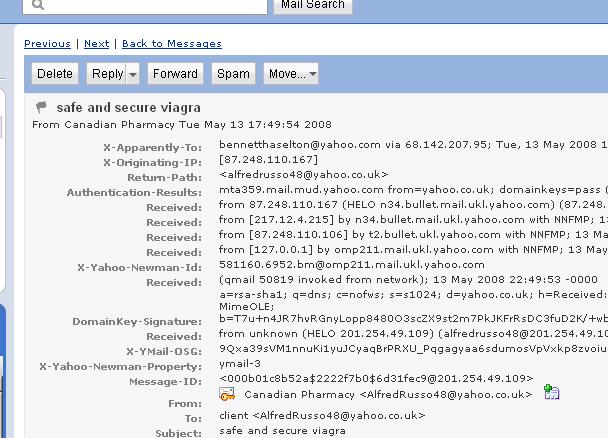
In this case I note that the last e-mail header (the last e-mail header chronologically,
which is the first header displayed in the list), says:
Received: from 87.248.110.167 (HELO n34.bullet.mail.ukl.yahoo.com) (87.248.110.167) by mta359.mail.mud.yahoo.com with SMTP; Tue, 13 May 2008 15:50:02 -0700
This indicates (without getting into too much detail about how to read the e-mail headers) that
the Yahoo Mail server did receive it from another Yahoo Mail server — so, surprisingly,
the “From” address is probably not forged. A spammer must have signed up for a Yahoo Mail
account (or broken into someone’s existing Yahoo Mail account) and used it to send a lot of spam
before they were shut down.
To close the full headers, scroll down and click “Compact Headers” in the lower-right corner:
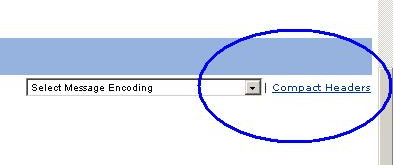
and the message will display with only simple headers, as before.
Bennett Haselton is a technology and political blogger who runs the world’s largest
proxy mailing list for helping
people to get around Internet filters.

Close but no cigar. I’m looking to view a header of a text “message”, not an email “message”. I am capable of already viewing email headers and I’m very happy about that.
I’ve got a text message from a scammer with, and I quote, “Chase Alert! Suspicious activity on your account check status:(link removed)”
I suppose Bing.com failed on this one.
The information posted herein is not accurate. There is no mention of Full Headers in lower right of the message bottom. Instead there are three dots. along side the Reply, and Forward arrows on the bottom. When one clicks on the dots a box comes up and in it is View Raw Headers, but when selected, it does not display ‘Raw’ or Full Headers. What way works?
Hi,
If I have iPAd & access my Yahoo Mail via the normal browser, I do not see any setting to see full email header. Where I can find it?
how would you know if sender is using an ipad? do they have a unique id or a prefix number being used to identify an ipad users in full headers? thanks