Dave, I am seeing people on social media posting really fun reimaginings of their photos as if they were illustrations from Studio Ghibli. So fun! How can I do that with one of my own photos?
For people who are casually keeping an eye on the world of generative AI, it’s easy to miss just how rapidly everything is evolving. New versions, new language models, new features, even entirely new tools are being released on a daily basis. It’s a bit overwhelming for those of us who are trying to track everything, but it’s also astonishing too: Technology rarely races ahead at such an enthusiastic pace. Are companies overvalued right now? Undoubtedly, but in many ways we are witnessing an evolutionary flux point in business and so many industries.
This also has its downside too, and we can’t talk about “in the style of” without talking about intellectual property. The only way that programs like ChatGPT know how to mimic an artistic style is by having absorbed and analyzed hundreds or thousands of images to create that model. Studio Ghibli, a splendid animation studio out of Japan, has had a string of extraordinarily successful films (my favorites include Kiki’s Delivery Service, Spirited Away, Ponyo, My Neighbor Totoro, and the hard-to-find The Wind Rises).
Shortcuts: ChatGPT | Part of a Film | The Dialog | The It Gets Weird
Tapping into “in the style of” an artist or company that makes its living off its style (think Banksy, for example) is at best questionably ethical, but for entertainment purposes with no commercial intent can be categorized as fair use. For some people. Others are adamant that all generative AI art is inherently derivative and bad. If that’s you, this is probably not the tutorial for you.
On the assumption that you just want to play with these artificial “intelligence” image creation tools, however, let’s have a look at how this can be accomplished…
LET’S GO CHATGPT!
I’m an aficionado of AI and utilize it on a daily basis. Sometimes for images, but mostly as a research assistant, double checking my memory of events, people, features of products, and so on. As a result, I subscribe to ChatGPT Plus, one tier up from a free account. Everything I demonstrate you can do with a free account too, but it might be rather slow.
To start, find a digital photograph that you want to reimagine and save a copy onto your Desktop for convenience. I have one that’s of me sitting in a convertible BMW M4 that’s perfect for the task. In ChatGPT (either the app or the Web interface) there’s a “+” button near the input field that you can click for some interesting options:
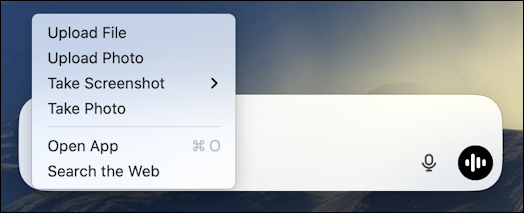
Notice that it can take screenshots and analyze them (“what’s happening on my computer?”) and even take photos with your webcam if you grant it permission. For this task, however, “Upload Photo” or “Upload File” works. The former, on a Mac, only offers images that are in the Apple Photos program, while the latter lets you upload any file for analysis.
Tip: Yes, this means you can upload a PDF or Word document and ask ChatGPT to analyze and summarize it, along with many other helpful capabilities.
I’ll “Upload File” my photo…
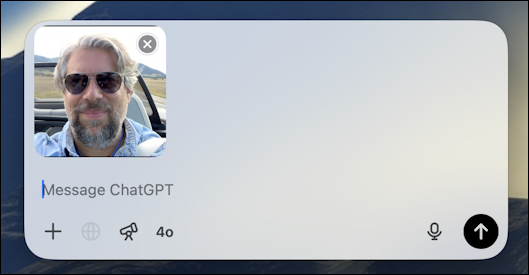
The photo hasn’t been sent to ChatGPT yet, it’s just in the app. Why? Because it doesn’t yet have any instructions on what to actually do with the photograph. Easily added:

As you can see, it’s as easy as “reimagine this photo in the style of studio ghibli”.
I’M PART OF A STUDIO GHIBLI FILM
The analysis and generation of the new image can be as quick as a few seconds or take a few minutes, but, eventually, here’s what it offers up:
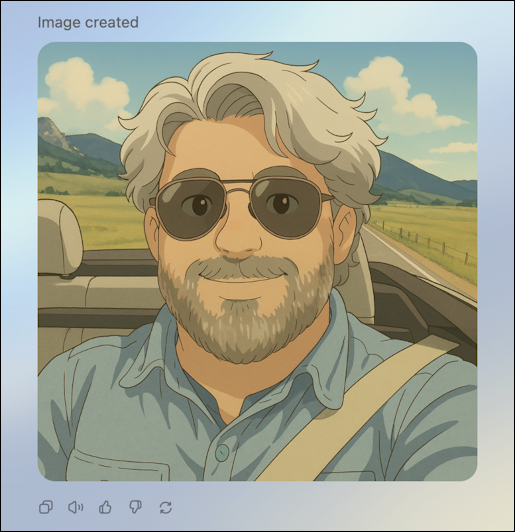
Pretty darn cool, isn’t it? It’s not perfect (the mountain in the back left and the fence along the right side of the road are both too detailed) but still, it’s 100x better than I could do with a paint program.
CREATION IS A DIALOG
What most people don’t realize about generative AI is that it’s not a matter of coming up with the perfect prompt (seriously, you don’t need books or classes or “experts”) but rather a process of discussing what you want with the software to refine what you seek. This also means it can do much more than you think. For example, let’s say that I want to have more of the vehicle visible in this photo…
Easily done:
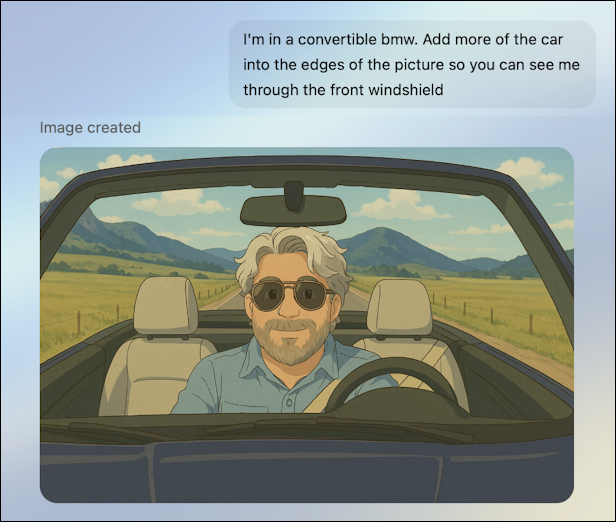
If you can’t read it, I’ve added “I’m in a convertible BMW. Add more of the car into the edges of the picture so you can see me through the front windshield.” ChatGPT knows that I mean “modify the image to reflect…” (because it has memory, unlike a Google search!) and so it jumps to the task. The above has me “in the BMW”, but, as you can see, there’s something very wrong here: I’m not in the driver’s seat.
This reflects a common AI problem in that it can identify things (seat, steering wheel, windshield) but doesn’t have an intuitive knowledge of what each is and how they logically fit together.
The solution is to tell it how to tweak the image…
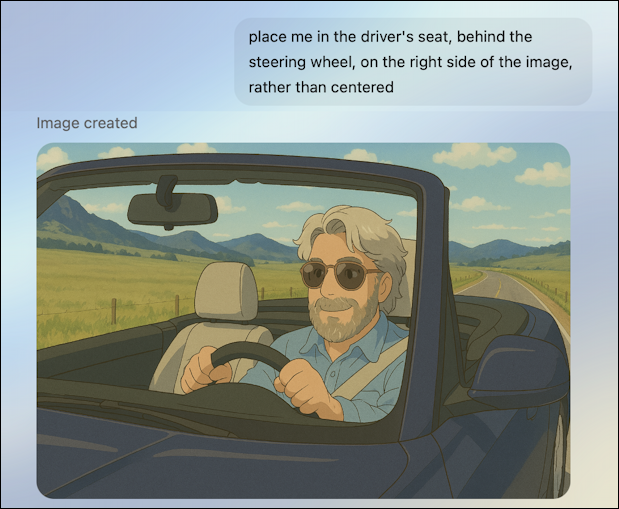
This time I refined it with “place me in the driver’s seat, behind the steering wheel, on the right side of the image, rather than centered”. Notice that it decided to have my hands on the steering wheel (my hands aren’t present in the original photo!) and to make it more of a 3/4 angle than straight on. It’s pretty impressive!
THEN IT GOT WEIRD
If ChatGPT can reimagine a photo in the style of Studio Ghibli, what else can it do? Turns out, quite a bit, and some of it’s pretty weird. Like “in the style of Pablo Picasso”:
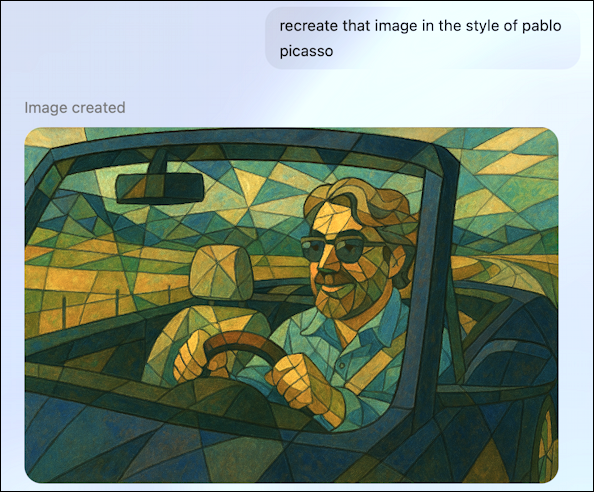
That’s not a style I associate with the artist, but it’s certainly interesting!
How about if I were a muppet? Going back to the original image, I can ask ChatGPT to create something. And it does, for, uh, better or worse:
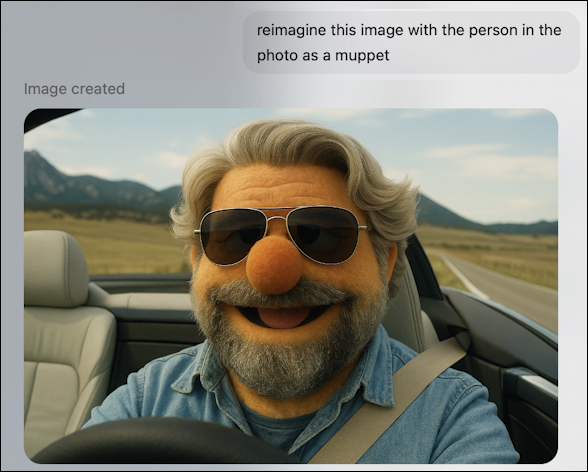
That’s more bizarre and troubling than fun and amusing, but it is interesting!
How about if I were part of a 1980’s advertising campaign? That’s known as “vaporwave”:
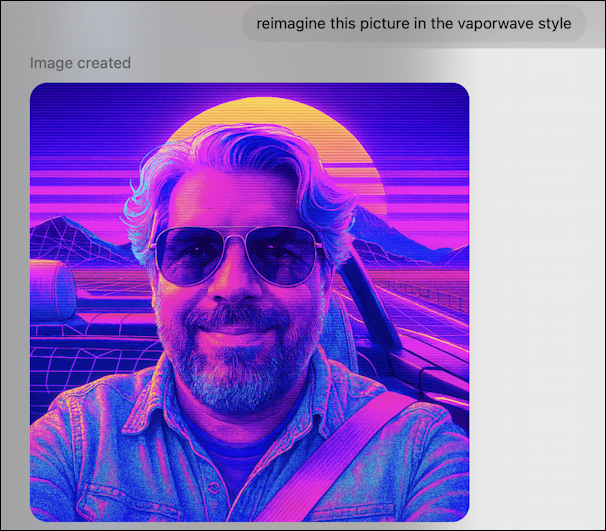
Mostly it looks like something Photoshop could manage with a filter, but notice that it’s added the typical big yellow sun and restructured the background to match. Cool, right?
One more, and this one demonstrates how ChatGPT can understand, disassemble, and then reassemble photo elements in a completely different setting. It’s a more complex prompt, but based off the very same source photo we’ve been using all along:
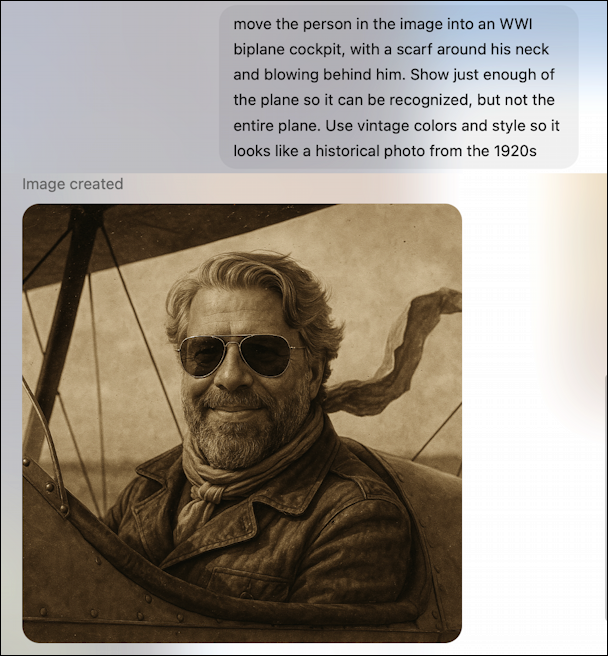
The prompt I entered is “move the person in the image into an WWI biplane cockpit, with a scarf around his neck and blowing behind him. Show just enough of the plane so it can be recognized, but not the entire plane. Use vintage colors and style so it looks like a historical photo from the 1920s.” The results are impressive!
Pro Tip: I’ve been writing about AI for quite a while. You can find more useful tutorials in my AI and ChatGPT help library here on the site. Why not check them out while you’re visiting?
