Dave, I want to limit responses to my Facebook posts so that ‘bots and trolls don’t pile on when I share my views on current events. Is there any way do to that without just limiting the post to friends only? I tend to use Facebook on my PC, not my mobile phone, if that makes a difference.
I think the original idea of social media was to create an online community that fostered open discussion and let you choose who you’d pay attention to. It has not ended up that way and it’s perhaps inevitable how many social networks now have an overt, political, or ideological bias. For example, 30 seconds on Bluesky Social shows that it’s very liberal oriented, while that same 30 seconds on X shows that it tends to be much more conservative.
The upside is that fewer people disagree with you, but the downside is that even the most outlandish posts tend to garner likes and shares rather than be challenged for their veracity. That’s a big philosophical issue, though, so let’s stick with your question. I do want to start by exploring what social media sites allow you to manage who can respond to your post because it’s pretty darn interesting…
WHAT SITES LET YOU CONTROL RESPONSES?
Meta runs a number of social channels, including Facebook, Instagram, and Threads. You’d think that they would have a similar philosophy when it comes to managing responses, but they don’t. Threads is the easiest to manage, and it’s exemplary: The blank box for entering your post includes on the lower left information about who can reply and quote:
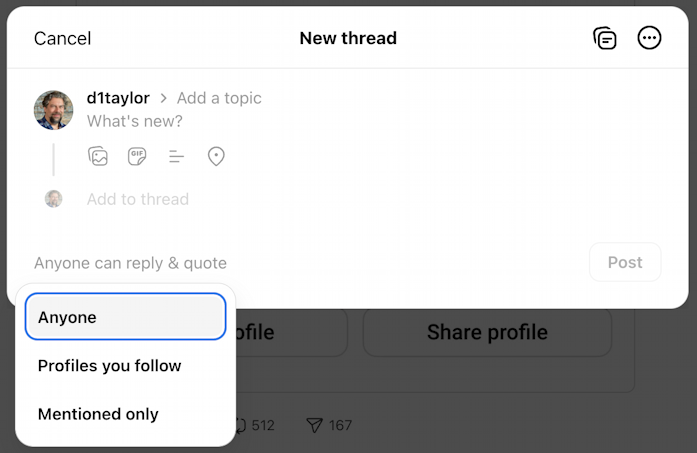
Easy enough, right? Bluesky learned from this and its controls are a bit less clear but still available from the compose window:
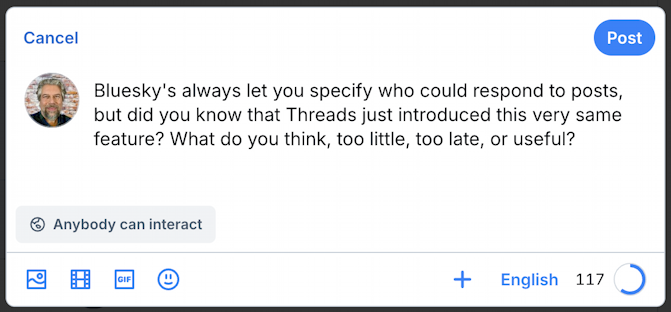
See it in the lower left? “Anybody can interact” has options if you click on it.
What about X, neé Twitter? Perhaps surprisingly for a platform that extolls free speech, it also makes it easy to limit who responds:
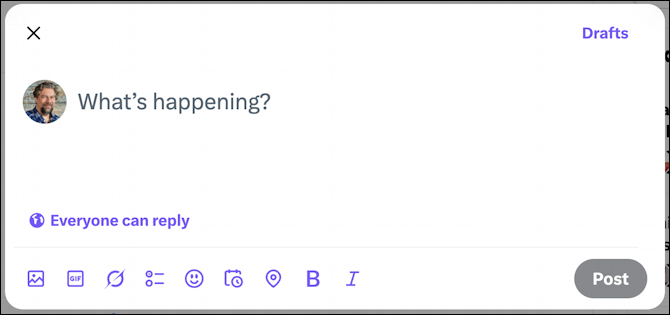
In fact, it has the best set of options, as can be seen if you click on “Everyone can reply” on the lower left:
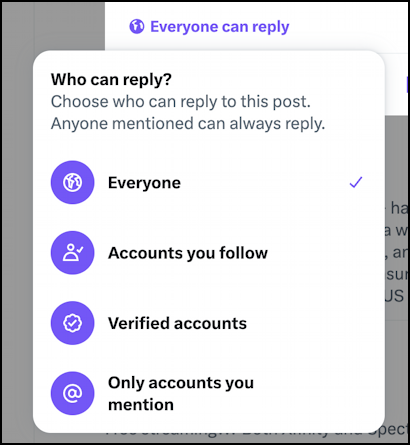
With all that in mind, let’s now look at Facebook…
LIMIT RESPONSES ON A FACEBOOK POST
It turns out that you can limit who can respond to a post on Facebook, but, weirdly, not when you are actually composing the post itself. Instead, you have to go back and update your post. It’s unnecessarily complicated (and suggests Facebook doesn’t want us to limit responses), so let’s have a closer look.
First, a post box:
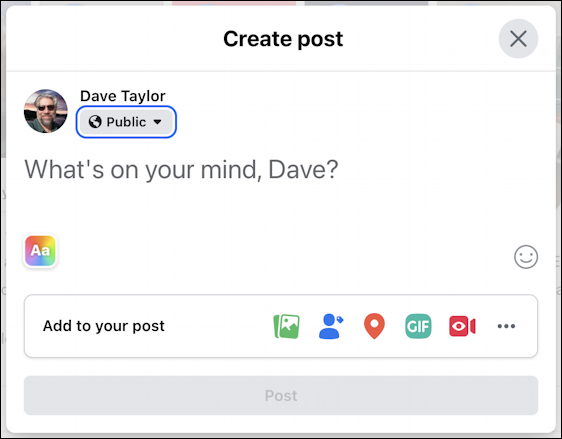
You’ve undoubtedly seen this hundreds of times and already know about the “•••” option, etc. The “Public” immediately below my name is visibility, not the same thing as response settings. I’ll add a sentence and pick a festive background image:
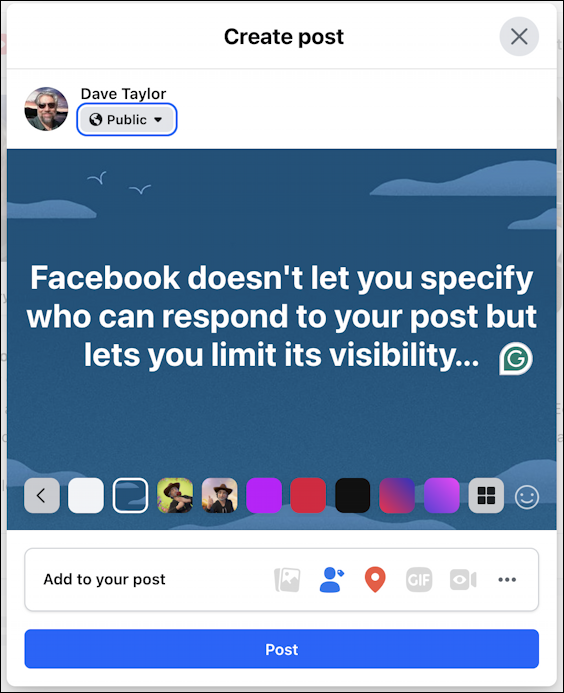
Looks good but… how do I limit responses? I can’t, at least not from this point.
So I’ll just post it, then click on the “•••” link on the shared post:
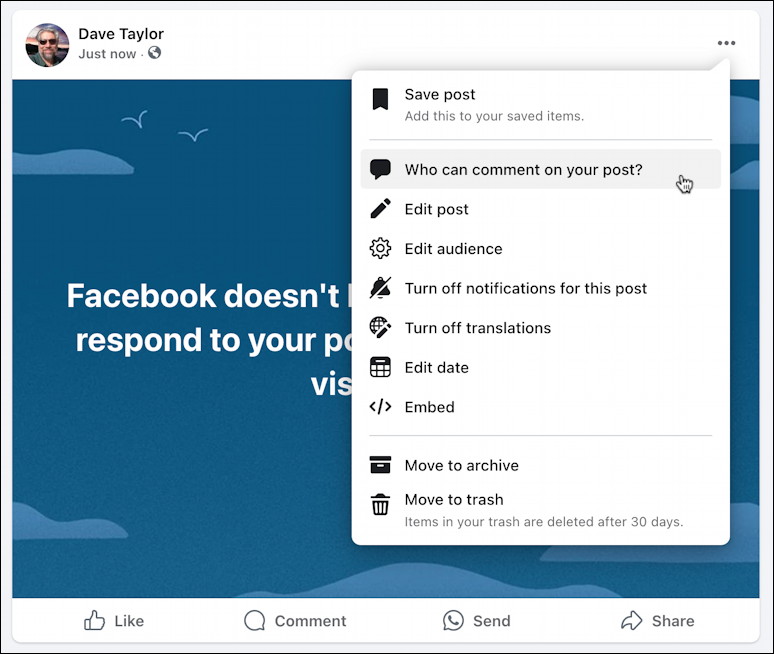
That’s where this feature is hidden: “Who can comment on your post?“. Notice you can change quite a few other settings at this juncture too. A click on “Who can comment on your post” and all is revealed:
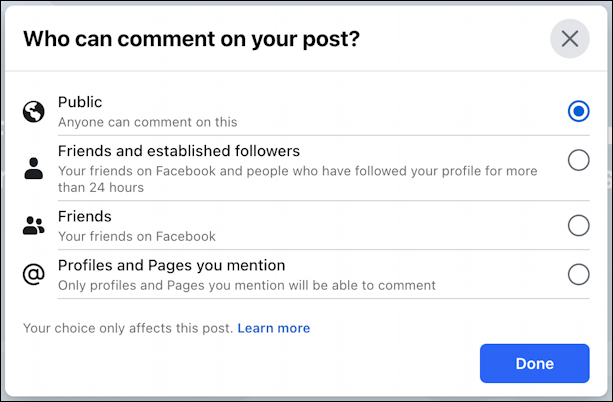
An interesting set of options, though it’s a bit disappointing that it also warns “Your choice only affects this post” rather than offering a shortcut for us Facebook users to limit comments to “Friends and established followers” or just “Friends”.
That’s how you can control who responds to your Facebook posts. It’s clumsy and unnecessarily hidden, but still only a click or two once you’ve shared whatever you desire. Good luck!
Pro Tip: I’ve been writing about Facebook for years and have an extensive Facebook help library. Please check out all my tutorials while you’re visiting, and don’t forget to subscribe to AskDaveTaylor on Facebook, where we post lots of exclusive content too!
