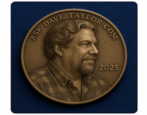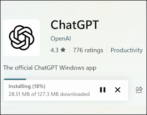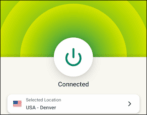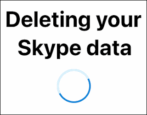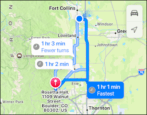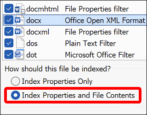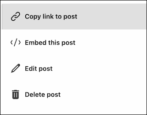How to Secure Your Android Phone with ExpressVPN
When your Android phone or tablet is using a cellular connection, it’s secure, but what about when you’ve jumped onto a public wifi network? Turns out that is not secure at all! ExpressVPN has a simple solution. Here’s how to set it up for one-tap functionality.
How to Delete Your Personal Data from Skype
As of May 5, 2025, Skype, the long-running video conferencing system, is no more. Microsoft now points users to Teams. Here’s how to delete your personal data from Skype before it goes fully offline.
Enable Face Tracking Battery Saver Mode in Windows 11
Our computers are getting smarter and smarter, which is good because our expectations are going up too. But did you know that your Windows 11 computer can react if you look away from your screen? And it might be useful…
How to Customize Your Mac Dock Like a Pro
I’ve been using Mac systems since the very first version of the operating system (Mac System 1.0, if you’re curious) and have spent thousands of hours customizing Mac systems to create the most productive setup possible. One area of endless focus: The Dock. Here’s how I’ve customized mine to make it work for me…
How to Get Driving Directions Based on Arrival Time
Dave, I constantly have to plan routes through the city but when I look at directions on my iPhone, they always assume I’m leaving at that moment. Sometimes I’m not, sometimes it’s going to be hours – or even a day or two – later. How can I defer departure and, ideally, have it calculate departure time and transit time based on desired arrival time?
How to Customize your Google Chrome Shortcut Buttons
Ever wished you could add a few useful shortcut links to the toolbar on your Google Chrome browser? With the latest release, you can now do just that with remarkable ease. Here’s how to customize it!
How to Have Win11 Index Document Contents for Search
Dave, when I run a search on my Windows PC, it seems to be clueless about the content of my files, just searching by name. Fairly useless. How can I ensure that the Taskbar search includes the content of my Word files?
Memorialize Yourself with an AI-Generated Bronze Medallion
As people are learning about the limitless capabilties of AI-generated imagery, various ideas are having their fifteen minutes of popularity. Action dolls, reimagining portraits in the style of Studio Ghibli, and now, your face on a coin! Here’s how to create a bronze medallion based on a portrait photo (while it’s still trendy!)
How to View Dialog-Only Subtitles on Netflix
The rise of audio technology has led to a greater challenge understanding dialog in movies and series, resulting in an increased popularity in subtitles. But standard subtitles include descriptions of sounds, not just dialog. Until now. Netflix just introduced dialog-only subtitles! Here’s how to check them out…
How to Link to Your Own LinkedIn Posts
Dave, I’ve been posting about my company to LinkedIn for a while and now my boss wants links so he can check what I’ve written. I know how to get post links in Facebook, X, even Bluesky, but how do I get shareable links in LinkedIn?